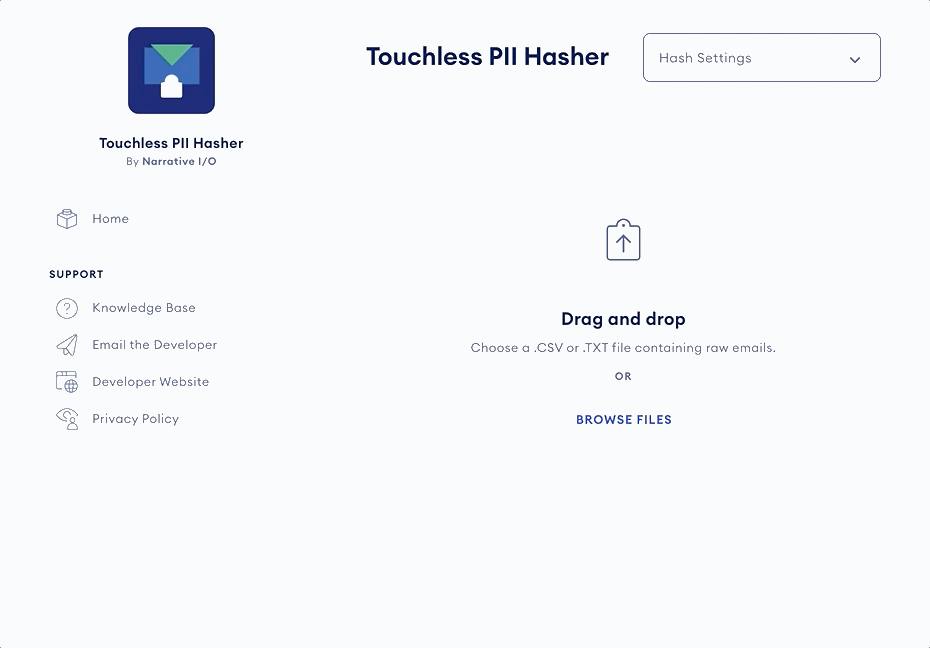Knowledge Base
How do I use the Touchless PII Hasher app?
Overview
The Touchless PII Hasher is an app that hashes raw email addresses without the raw data leaving your computer. The hashed email addresses can then be used for your marketing programs.
The app is available for installation on the Narrative app platform and free to use.
Instructions
- Open the Touchless PII Hasher app. For the best experience using the Touchless PII Hasher, please use Google Chrome as your web browser. You must be logged into your Narrative account to use the app.
- If you haven't already, you can install the app for free from the Narrative app platform here.
- Choose a .CSV or .TXT file of raw email addresses to hash. There should be one email address per line.
- Click and drag the file into the Touchless PII Hasher, or click Browse Files to locate and select a file using your browser file explorer. When you have selected a file, the app will recognize your file name and file size.
- Click Generate Hash to begin hashing. A preview of the first 10 rows of your newly hashed emails will appear under Hash preview at the bottom of the screen. Depending on the size of the file and the speed of your computer, hashing might take several minutes.
- Once the file has finished hashing, the Success page will confirm the number of valid email addresses recognized and hashed from your file.
- Click Download File to save your new .CSV file of comma-delimited hashed emails to your computer.
- Select Reset PII Hasher if you need to hash another file containing emails.
App Settings
By default, the app hashes raw email addresses according to 3 hashing algorithms (SHA-256, SHA-1, and MD5) and removes invalid email addresses before hashing.